3rd August
How to add custom background for your coming soon page
Do you want to customize your coming soon website with a custom background? You can do this in two ways at CMNGSN.
First of all, go to your sites list, click edit and choose the best way to change your website background.
Pick an image from Unsplash image library.
This way is incredibly fast and allows you to search the best background for your page by just typing a keyword. Type a keyword like space launch or green forest to start searching images in image library. Scroll right the image suggestion dialog to see more options.
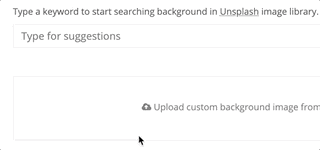
Click the photo that you like, then click Save and refresh page with your website.
Upload image from your device
Below the keyword search field, click the upload button and select the image from your device. Click Save and refresh page with your website.