
How to create a coming soon page in a few steps
Do you want to build and launch your coming soon or under construction site in a few minutes without coding? It is easy to do with our coming soon page constructor, just follow these three steps.
Step one, choose a template of your site. Step two, where you need to fill template with your data.
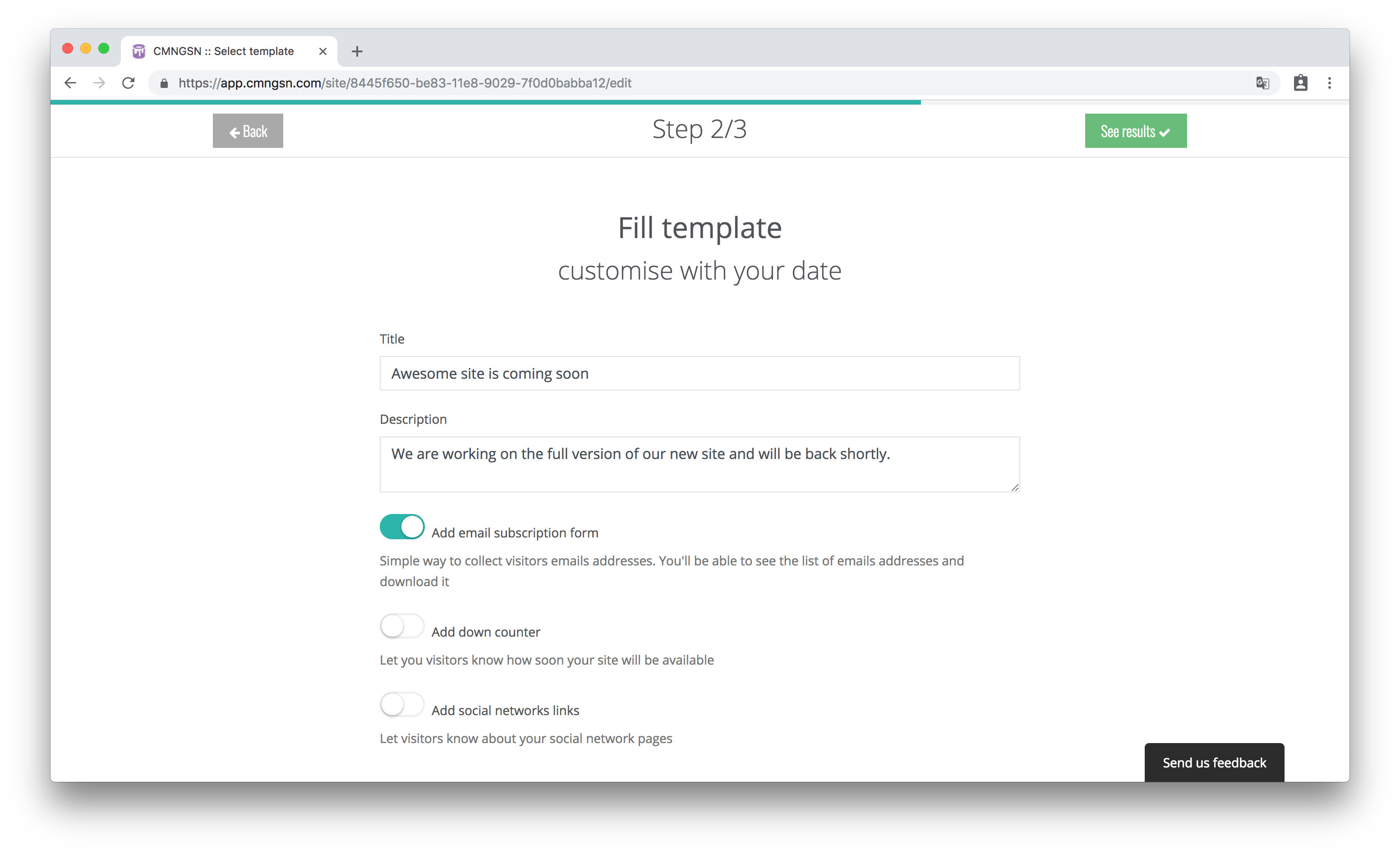
Add title of your site with main message, like this site is coming soon, or this page is under construction. Fill description below with more detailed information, like information about your company or coming soon page.
Email subscription. At the same step you can add email subscription form to collect visitors emails addresses. You'll be able to see the list of emails addresses and download it as CSV file.
Down counter. To let you visitors know how soon your site will be available, add down counter by enabling down counter switch. Select date and time to downcount to in a dialog below.
Social networks links. If you are already have social networks page like facebook page, instagram account or twitter profile, you can add links to your page. At coming soon page creation we provide only few social networks, but you will be able to add more social network links later.
Please note, that you can edit your coming soon page after creation, to do this just log in to your account and go to sites list page.
On step three, finishing your site and watching preview. Something is wrong? Come back and fix it. All correct? Go to the next step, login and get your new coming soon page. Now you can share it with your potential customers by downloading or parking a domain.
That’s so easy!