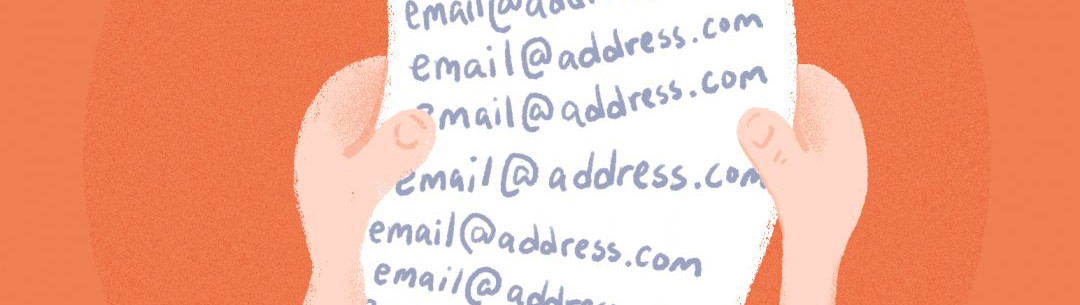
How to collect leads with coming soon page
This is going to be a very short article, because it is very easy to start collecting emails at CMNGSN.
To enable collecting emails visit your sites list, click to edit your site and enable email subscription form switching the checkbox:
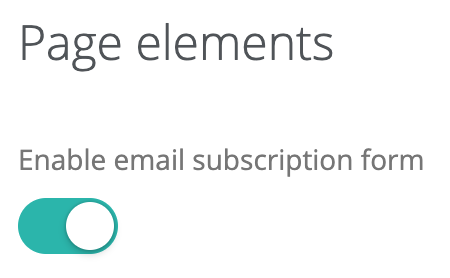
Then save the page and you are ready to start gathering emails!
How to view and export leads
To view collected emails visit your leads page. You are going to see the list of leads and a source page where email was left. If you want to save the list to your device, click "Download as CSV" button.
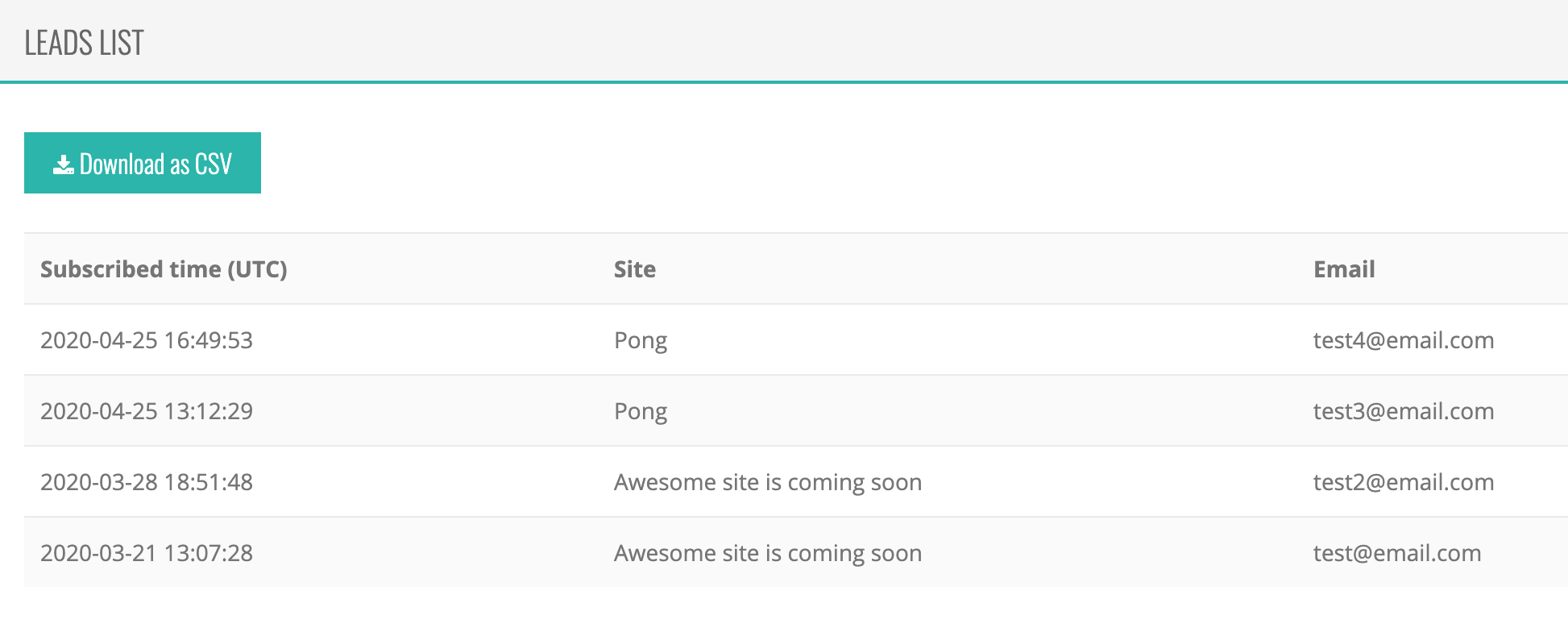
Using integrations
You can also use integrations to automatically import email or other lead data to other services. For example, if you have two websites and using Mailchimp integration, you can setup adding email to different audiences.