How to remove my account
Removing accounts you've created on the internet isn't always easy, but we've made it so at CMNGSN.
To remove your CMNGSN account and all the data of it you need to do two easy steps. First, go to user profile, scroll down to "danger zone" and click the big red button to request account removal:
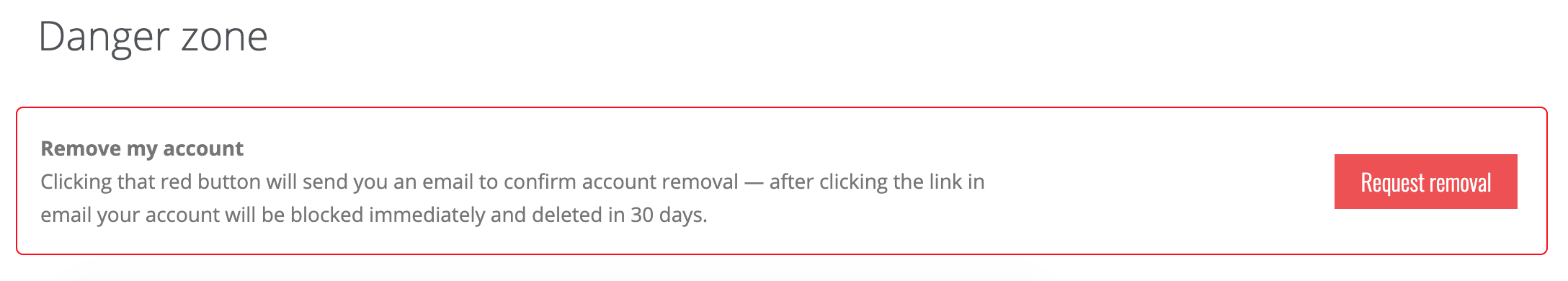
After clicking that big red button you will receive a letter with a confirmation link to remove your account. All that is left to do now is click on that link. Right after that you will be logged out, and all the data from your account will be marked as to be deleted.
If you change your mind, you can contact our support and restore the account. We will store data for 30 days and delete everything after this period.
We hate to say goodbye, but we know that there is always a reason for it. At least, we hope that there is an easy way to say goodbye at our service.