How to add meta tags to your one page site
Meta tags are HTML tags that tell search engines what a page is about. They appear in the page's code, and not
displayed on the page itself.
It is considered that meta tags are not important to search engine rankings, but they has significant impact to
clicks from search engines results and social media content sharing.
Let's dig into basics of meta tags and what is covered by CMNGSN for you.
Title
Title tags are displayed on search engine results pages as the clickable headline for a given result, and are important for usability, SEO, and social sharing. Also, the title is displayed on your browser tab and tells you what page you're on.
Meta description
Meta description is an HTML attribute that provides a brief summary of a web page. Search engines display the meta description in search results, which can influence click-through rates. It should be a short paragraph to sell content to searchers, and searchers' chance to decide whether the content is relevant and contains the information they are looking for.
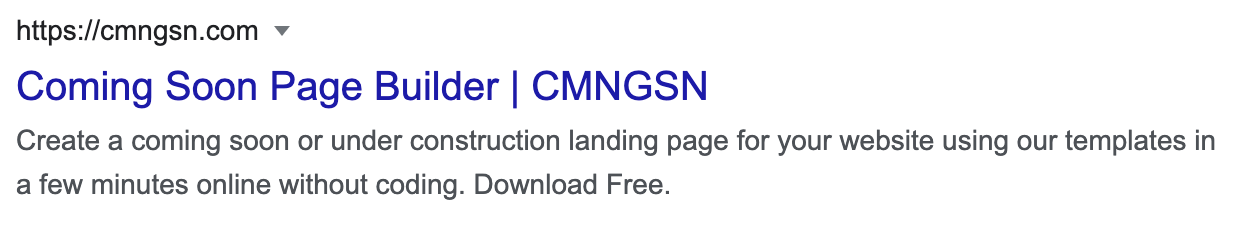
Meta keywords
Meta keywords tags could be used to give more information to search engines on what a page is about. This tag became less popular and ignored but most of popular search engines, but some webmasters still use the meta keywords element.
There is also few meta tags that are automatically managed by CMNGSN websites:
- Meta content type which describes characters encoding of your pages for human readability, and tells machines need to understand your data too.
- Viewport makes sure a site display well on all type of devices and plays important role in responsive and mobile-friendly websites.
To edit meta tags for you CMNGSN one-page website you need to follow sites list, and click the meta button near the website you want to edit.
Site icon
Site icon, or favicon (favorites icon), is a small icon displayed in a site browser tab or in the search results near the site title. It can be a logo, first letter of the company name or just an image that can be associated with business.
To add favicon to your CMNGSN website you need to follow sites list, and click the meta button near the website you want to edit. Scroll down to site icon block, upload your icon and save changes. Your favicon is ready to use!
Social share tags
Open Graph meta tags are pieces of the code that control how URLs are displayed when shared on social media. Open Graph was introduced by Facebook is supported by most of popular social media like Twitter, Pinterest, LinkedIn and even by messengers like WhatsApp or Telegram.
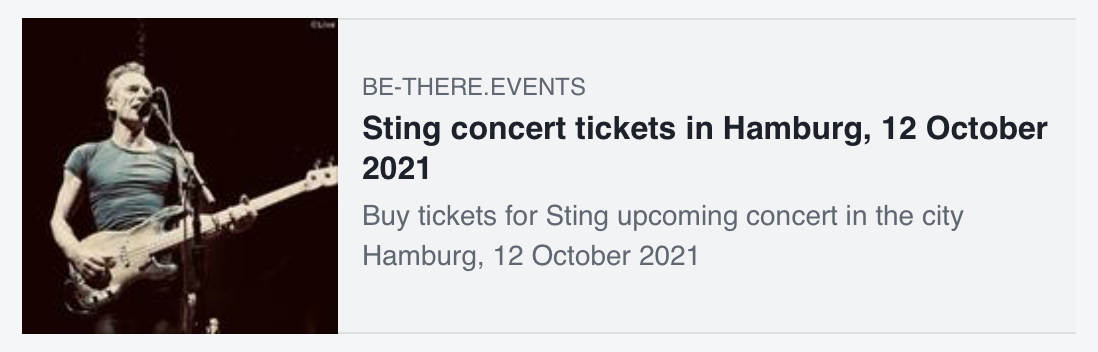
People on social media are more likely to click shared content with well prepared share tags. They may differ from title and meta description of the page. Here is a main list of Open Graph tags that should be used and can be edited at your CMNGSN website:
- Title, the title of your page on the share snippet. You should keep it short and valuable to bring more attention.
- Description, a brief description of the content. Don't make it long: it is recommended to use no more than 2–4 sentences. Keep in mind that sometimes some social media don't show description on the share snippet.
- Image, an image for the social snippet that is the most important tag because it keeps the most attention in a social feed.
Custom meta
This list of tags is not enough for your holding pages? Okay then, we have prepared custom meta field so you can add meta tags that you need. It can also be used to add custom styles, scripts or any type of tags that can be added to the head element of your website.
TL;DR
There is no doubt that you should use meta tags and open graph tags, that are invisible on your site, to boost visibility on search engines and social media. Always keep this in mind when planning your website.