How to add redirects to the site
URL redirection, also known as URL forwarding, is a technique to give more than one URL address to a page, or a whole domain.
Redirects accomplish numerous goals, and talking about landing pages, you can use them for:
- temporary redirects during site maintenance or downtime
- permanent redirects to preserve existing links after changing the site's URLs or domain
How to set up redirects
With CMNGSN you can set up redirects from the homepage, or specific section of the site, which can be extremely useful if you're moving an existing site to CMNGSN. To set up redirect you should follow to the redirects section and fill the form with redirects parameters:
- Site — site that will process this redirect.
- Condition — redirect condition that describes URL or group of to URLs that will process redirect.
- Trigger — which user action or site state triggers the redirect.
- Redirect to — new location of the URLs that user is going to be redirected to.
- Redirect status — HTTP status code for the server response to a browser’s request.
You can see some examples and more detailed explanation below.
Redirect condition
You can set up redirect from homepage, specific page or group of pages with CMNGSN redirects:
| Condition | Explanation |
|---|---|
. |
Redirect only from homepage |
* |
Redirect every page except homepage |
about.html |
Redirect one page which is "about.html" |
about* |
Redirect every page which starts with "about" |
Redirect triggers
Redirect triggers set up when redirect will be triggered, based on user behavior or site state or content.
- On every visit will run the redirect when the user hits the page, so they will not see the original page and will be redirected to the new location.
- When countdown is over will run redirect when your site has a countdown timer and the time is over.
Redirect statuses
Different status codes are used by browsers to understand the purpose of the redirect.
- 301 redirect is a permanent redirect that, in most instances, is the best method for implementing redirects on a website.
- 302 redirects is used when the URL of a resource is changed temporarily. For cases in which the redirect truly is temporary, a 302 may be the most appropriate.
Redirection loops
Redirection loops happen when additional redirections follow the one that has already been followed. In other words, there is a loop that will never be finished and no page will ever be found.
It is important to avoid redirection loops, as they completely break the user experience. We check redirect pages to prevent redirection loops.
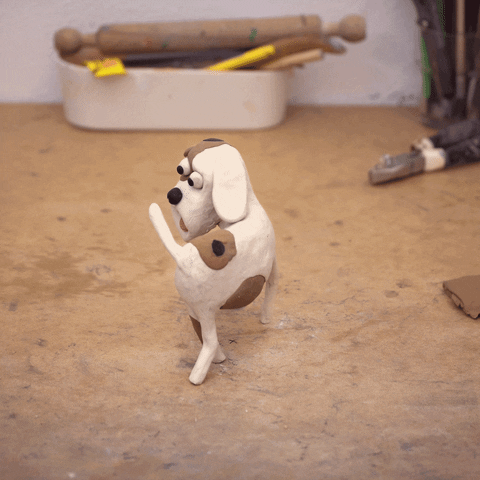
Happy redirecting!